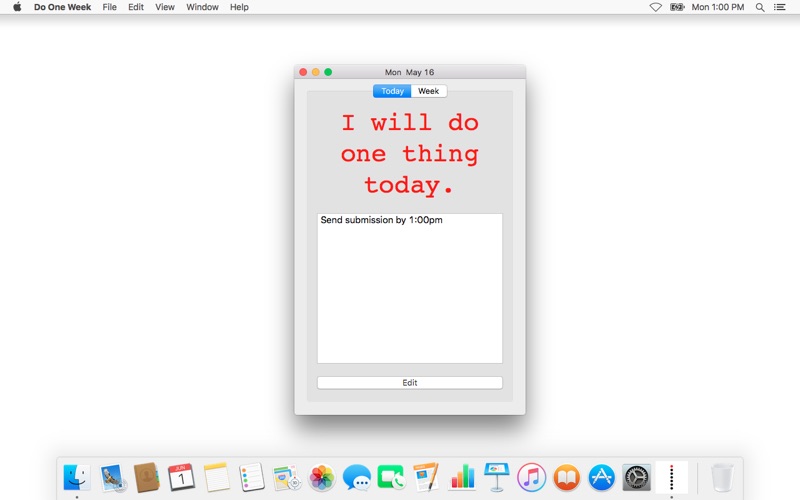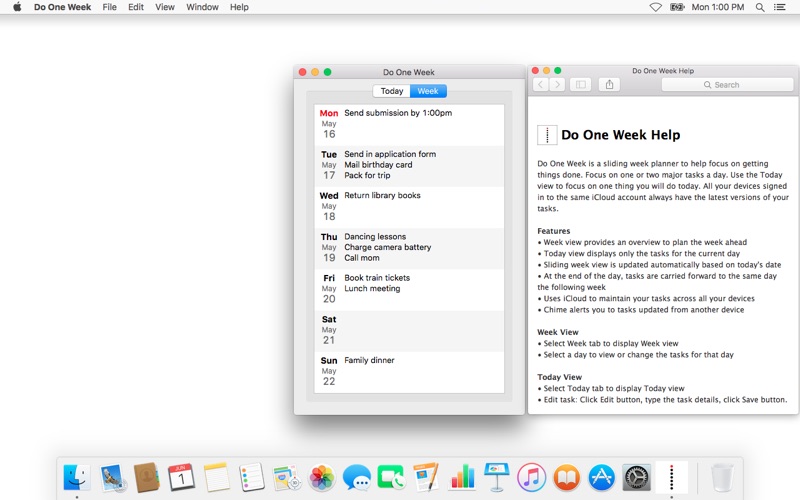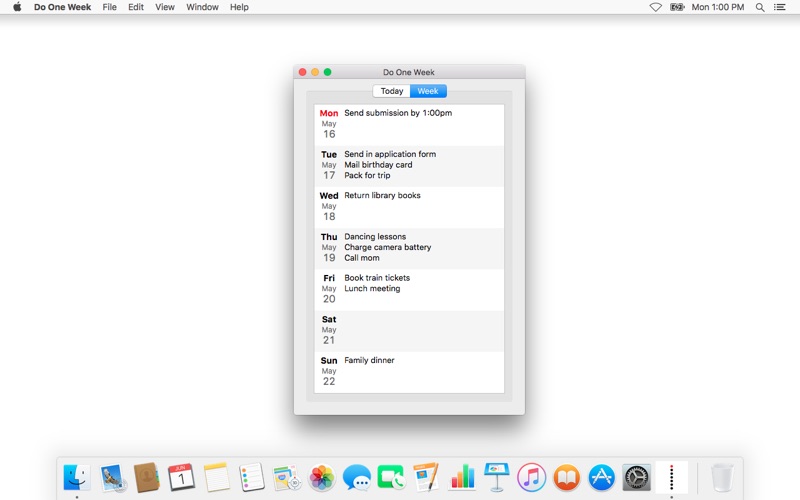
Do One Week is a sliding week planner to help focus on getting things done. Focus on one or two major tasks a day. Use the Today view to focus on one thing you will do today. All your iOS and Mac devices signed in to the same iCloud account always have the latest versions of your tasks.
Features:
• Week view provides an overview to plan the week ahead
• Today view displays only the tasks for the current day
• Sliding week view is updated automatically based on todays date
• At the end of the day, tasks are carried forward to the same day the following week
• Uses iCloud to maintain your tasks across all your devices
• Chime alerts you to tasks updated from another device
• Do One Week is also available for iOS devices from the App Store
Instructions:
Week View:
• Select Week tab to display Week view
• Select a day to view or change the tasks for that day
Today View:
• Select Today tab to display Today view
• Edit task: Click Edit button, type the task details, click Save button.
iCloud Setup:
• Use iCloud to share your tasks across all your iOS and Mac devices.
• iCloud setup is optional for a single standalone device.
Using OS X 10.9:
• Start by quitting the Do One Week app.
• If not already signed in to iCloud, go to System Preferences, select iCloud and sign in.
• In the System Preferences app, select iCloud. Then check Documents & Data is checked.
Using OS X 10.10 or 10.11:
• Start by quitting the Do One Week app.
• If not already signed in to iCloud, go to System Preferences, select iCloud and sign in.
• In the System Preferences app, select iCloud. Then check iCloud Drive is checked. Click the Options... button to the right. Select the Documents tab, and check the Do One Week app is checked.